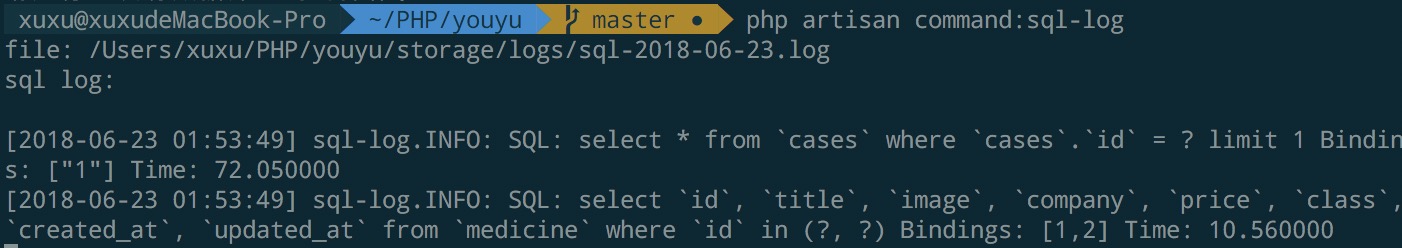偶尔会用 Laravel 开发一些小东西玩,不过每次做相关数据库查询代码的时候,看不到某个接口或者页面执行了那些 SQL 会没有安全感(laravel-debugbar 还是有点重),所以一般我都会写一个小工具来实时查看,下面就是小工具的完整代码(在 Laravel5.6 版本之上)。
第一件事是需要写一个 SQL 的日志服务提供者:
<?php
namespace App\Providers;
use App;
use Log;
use DB;
use Illuminate\Support\ServiceProvider;
use Monolog\Formatter\LineFormatter;
use Monolog\Handler\RotatingFileHandler;
use Monolog\Logger;
class SqlLogServiceProvider extends ServiceProvider
{
public function boot()
{
if (App::environment() == 'local') {
$log = new Logger('sql-log');
//默认保留十天的sql日志
$log->pushHandler((new RotatingFileHandler(
$this->app->storagePath().'/logs/sql.log', 10, Logger::INFO
))->setFormatter(new LineFormatter("[%datetime%] %channel%.%level_name%: %message%\n")));
DB::listen(function ($query) use ($log) {
$log->info(sprintf("SQL: %s Bindings: %s Time: %f",
$query->sql, json_encode($query->bindings), $query->time
));
});
}
}
}
1
2
3
4
5
6
7
8
9
10
11
12
13
14
15
16
17
18
19
20
21
22
23
24
25
26
27
28
29
30
31
32
33
2
3
4
5
6
7
8
9
10
11
12
13
14
15
16
17
18
19
20
21
22
23
24
25
26
27
28
29
30
31
32
33
注册服务提供者:
'providers' => [
//...
App\Providers\SqlLogServiceProvider::class,
],
1
2
3
4
2
3
4
再写一个日志 tail 命令:
<?php
namespace App\Console\Commands;
use Illuminate\Console\Command;
use App;
use Monolog\Handler\RotatingFileHandler;
class SqlLog extends Command
{
protected $signature = 'command:sql-log';
protected $description = 'debug sql log';
public function __construct()
{
parent::__construct();
}
public function handle()
{
$file = App::storagePath() . '/logs/sql-'. date(RotatingFileHandler::FILE_PER_DAY) . '.log';
if (file_exists($file)) {
echo "file: ". $file . "\n";
echo "sql log: \n\n";
system("tail -f " . $file);
} else {
echo "请运行一次有数据库查询的操作。\n";
}
}
}
1
2
3
4
5
6
7
8
9
10
11
12
13
14
15
16
17
18
19
20
21
22
23
24
25
26
27
28
29
30
31
2
3
4
5
6
7
8
9
10
11
12
13
14
15
16
17
18
19
20
21
22
23
24
25
26
27
28
29
30
31
在 Kernel.php文件中注册命令:
protected $commands = [
SqlLog::class,
];
1
2
3
2
3
在 Laravel 项目为 local 环境的时候,请求一次带有 SQL 查询的路由,在执行以下命令就可以 tail 日志了:
php artisan command:sql-log
1
效果如下: